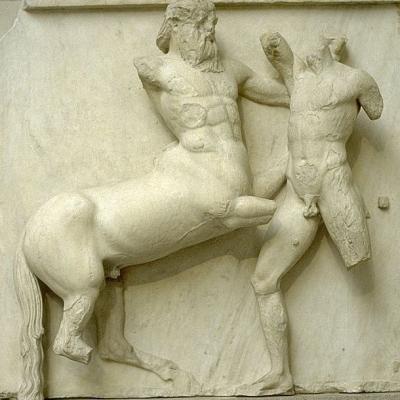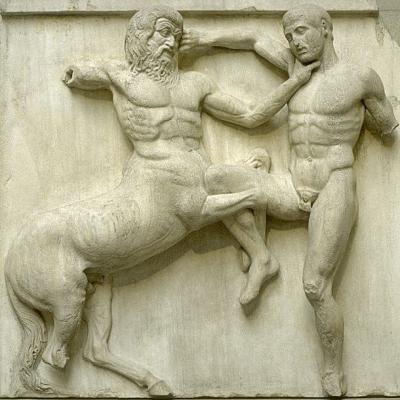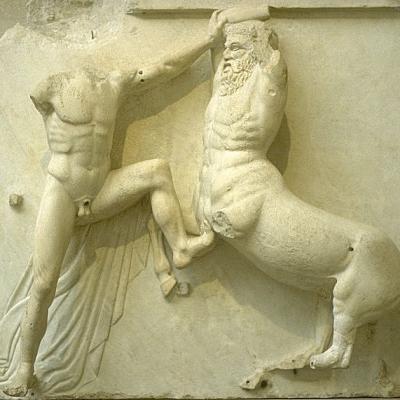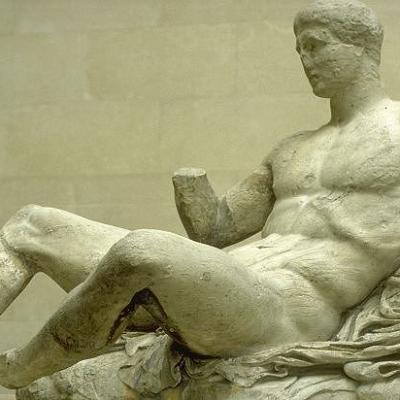Step 1
Create on your web hosting cpanel :
1. A MYSQL Database 2. A MYSQL User Name 3. A Password
Step 2
Upload quickstart.jpa Backup File and kickstart.php to the public_html directory or to a sub directory (if you want to install the website in a sub directory)
Step 3
Open your browser, enter and run: http://www.yourwebsite.com/kickstart.php


 Take advantage of the content of arithmos.gr and build your own joomla! site easily and quickly!
Take advantage of the content of arithmos.gr and build your own joomla! site easily and quickly!